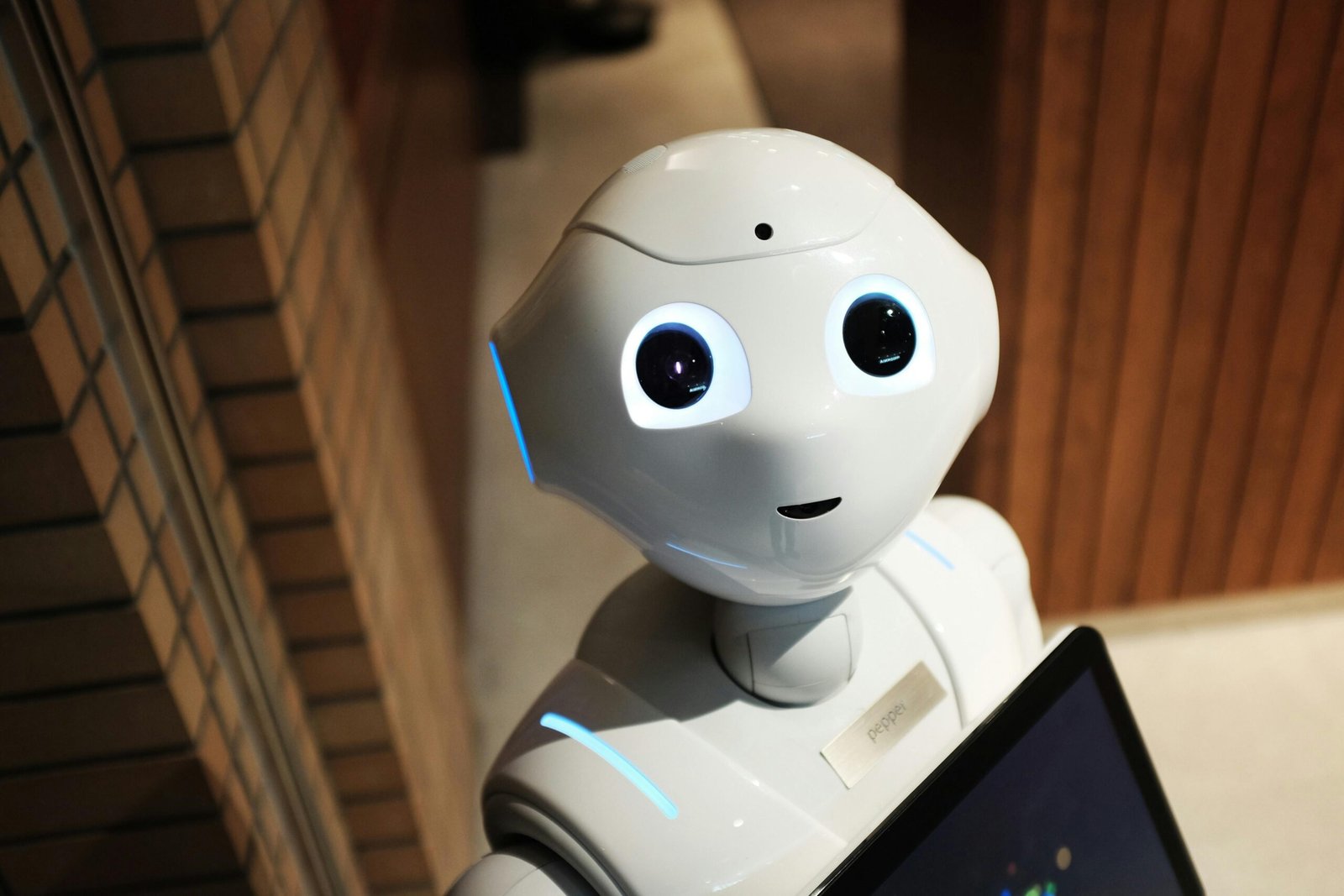Tips for Effective Teams and Slack Integration in Your Workflow
Integrating tools like Teams and Slack into one’s workflow can greatly enhance productivity, collaboration, and efficiency in general for

Integrating tools like Teams and Slack into one’s workflow can greatly enhance productivity, collaboration, and efficiency in general for an organization. Both Microsoft Teams and Slack boast impressive functionalities that respond to every imaginable communication need, from instant messaging to file sharing and video conferencing.
Be it as it may, one has to effectively integrate these platforms into the workflow to derive maximum benefits. Below are detailed tips on how to leverage the integration of Teams and Slack to take your team’s performance to the next level.
Understanding Teams and Slack: An Overview
Before proceeding to integrate Teams into Slack, let’s get a proper idea of the unique strengths of each platform.
With Microsoft Teams, this collaboration tool works perfectly in combination with the Microsoft Office suite, which makes it one of the most powerful solutions for those organizations already using Microsoft products. Among teams’ features, you’ll find chat, video conferencing, file sharing, and a connection to other Microsoft applications such as Word, Excel, and SharePoint.
Slack, in turn, has a more friendly user interface and extensive app integrations. At its core, Slack organizes communication in the form of channels, direct messaging, file exchange, and search functionality.
In a nutshell, this is precisely what makes teams slack integration favorable with any business. Slack also allows for custom integration thanks to its open API and makes it friendly for solutions developed for and by different workflows. Teams, on the other hand, let you connect with other people.
Teams and Slack Integration Benefits
Teams and Slack Integration: Both have a lot of advantages, especially when integrable for organizations. Key among them would be organizations that have both systems or when they are dealing with external partners who use one or the other. The main ones include:
- Unified Communication: Integration enables the teams to communicate without any hitches across platforms, hence ensuring no missed messages or updates.
- Improved Collaboration: The integration of Teams and Slack enables teams to take advantage of working collaboratively on files, updates, and resources without having to toggle between the two platforms.
- Increased Productivity: In the process, teams are more organized in their tasks, thereby reducing time spent on managing many releases of communication or revisiting tasks that could have otherwise been used to focus on the accomplishment of their work activities.
- Enhanced Project Management: Integration with both platforms enables the project managers to track activities and updates so that projects meet the projected deadline span.
Tips for Effective Teams and Slack Integration
Identify Your Workflow Needs
It is critical to understand the ways of your workflow before integrating Teams and Slack. You should identify what benefit adding integration will add to your key workflow. In this regard, one should answer the following questions: What are your main communication channels within the team?
You might also need to ask, Is there a possibility of any communication gap that can be improved by integration? How would other teams or departments prefer to communicate? Having answered these questions, you will better feel how Teams and Slack integration could enhance your workflow and tune the integration process to suit your organizational specificities.
Choose the Right Integration Tools
There are several tools and apps for efficient Teams and Slack integration; some popular tools include:
- Zapier: This is quite a powerful automation application where “zaps” can be used to make automated workflow operations between Teams and Slack. You could use setting up a Zap to automatically take messages out of a particular Slack channel and post them into a Teams channel.
- Slack Integration App by Microsoft: For those Slack fanatics, Microsoft has a Slack integration app that bridges Teams and Slack for interconnectivity. In this way, cross-platform messaging and alerts can be directly unified.
- Third-Party Bots: There are plenty of third-party bots and plugins that make integration even smoother.
Implement Channels for Cross-Platform Communications
The most powerful way to integrate Teams with Slack is to have cross-platform communication channels implemented. This can be achieved by integrating certain channels or groups in Teams with a channel corresponding to it in Slack.
Suppose there is a marketing team using Slack, while the sales team may be on Teams. The cross-platform channel is so developed that the two teams are able to communicate with each other.
To set this up, identify the main channels that need to appear as one. Apply the integrator tool currently in use in such a way that this and all messages, updates, and files are distributed instantly. Test the integration for seamless communication and ensure that all team members can access the information they need.
Implement Unified Notifications
One of the negative aspects of working across so many platforms is managing notifications. If done poorly, notifications can overwhelm and many important messages will be lost in the noise. This can also become both very distracting and very frustrating throughout the day.
By streamlining notifications, important ones show up clearly and will be responded to instantly at all times, hence improving your team’s response time for communications.
Practice Best Use Patterns in Communications
Good communication forms the basis of collaboration. The next few best practices will be able to enable integration between Teams and Slack in such a way that positively incentivizes, rather than hinders, communication from shining through within a corporation. This would include:
- Clear and Concise Communications: Provide clear messages on Teams or Slack. This way, there will not be any misunderstandings about the message being given out, and it could save a great amount of time when messages need to be comprehended in urgency among members of the team.
- Appropriate Use of Channels: Encourage the use of channels for their purpose. For example, general updates should go into an overall company channel while discussions of projects occur in project-specific channels.
- Avoid Over-Messaging: Keeping in touch is good, but sometimes it can be overdone. Team leadership should encourage members to pass info only when needed and consider the chat platform’s one-on-one features for most conversations.

Leverage File Sharing and Collaboration Features
Teams and Slack’s basic competencies in this capability are robust in and of themselves, but connections like the one I mentioned above will take the ability to collaborate to a new level.
Organize files by project. Give your channels a clear file structure so that it won’t be a headache to find out the needed documents for your team members. You could use Folders or Pinned Messages to arrange the items file by project or topic.
Integration Monitoring and Optimization
This too is something that needs to be constantly monitored and optimized. Be certain that you regularly assess how the integration between Teams and Slack is going for your team and find out what areas need to be fixed. Methods to consider here include the following:
- Gather Feedback: Ask team members how this integration is affecting their workflow. Are there pain points or places where the integration could be improved?
- Analyze Communication Patterns: Using analytics tools, track communication across Teams and Slack. Are some channels rarely used? Are there any communication bottlenecks that need to be resolved?
- Make Adjustments as Needed: From the feedback gathered and analysis, make further adjustments to the integration to ensure it operates at maximum productivity. This may also involve revising channel setups, and notification settings, or even identifying different integration tools.
Conclusion
Integrating Teams and Slack into your workflow can yield big dividends, everything from improved communications to better collaboration and productivity. It is paramount to approach this process with thoughtful planning, the right tools, and a continued commitment to best practices.
By following the tips outlined in this article, you’ll be able to create seamless integrations that help drive efficiency in your team and help your organization achieve its goals.
FAQs
- Why do I have to integrate Teams and Slack into my workflow?
Integrating Teams and Slack unifies communication, streamlines collaboration, and consequently raises productivity by allowing seamless interactions across the platforms.
- What tools should I use for Teams and Slack integration?
Use Zapier, Microsoft’s Slack Integration App, and third-party bots to automate and streamline communication between Teams and Slack.
- How can I ensure effective communication after integration between Teams and Slack?
Clear communication should be fostered; channels should be organized in a logical way to avoid information overload and ensure that important messages are viewed.