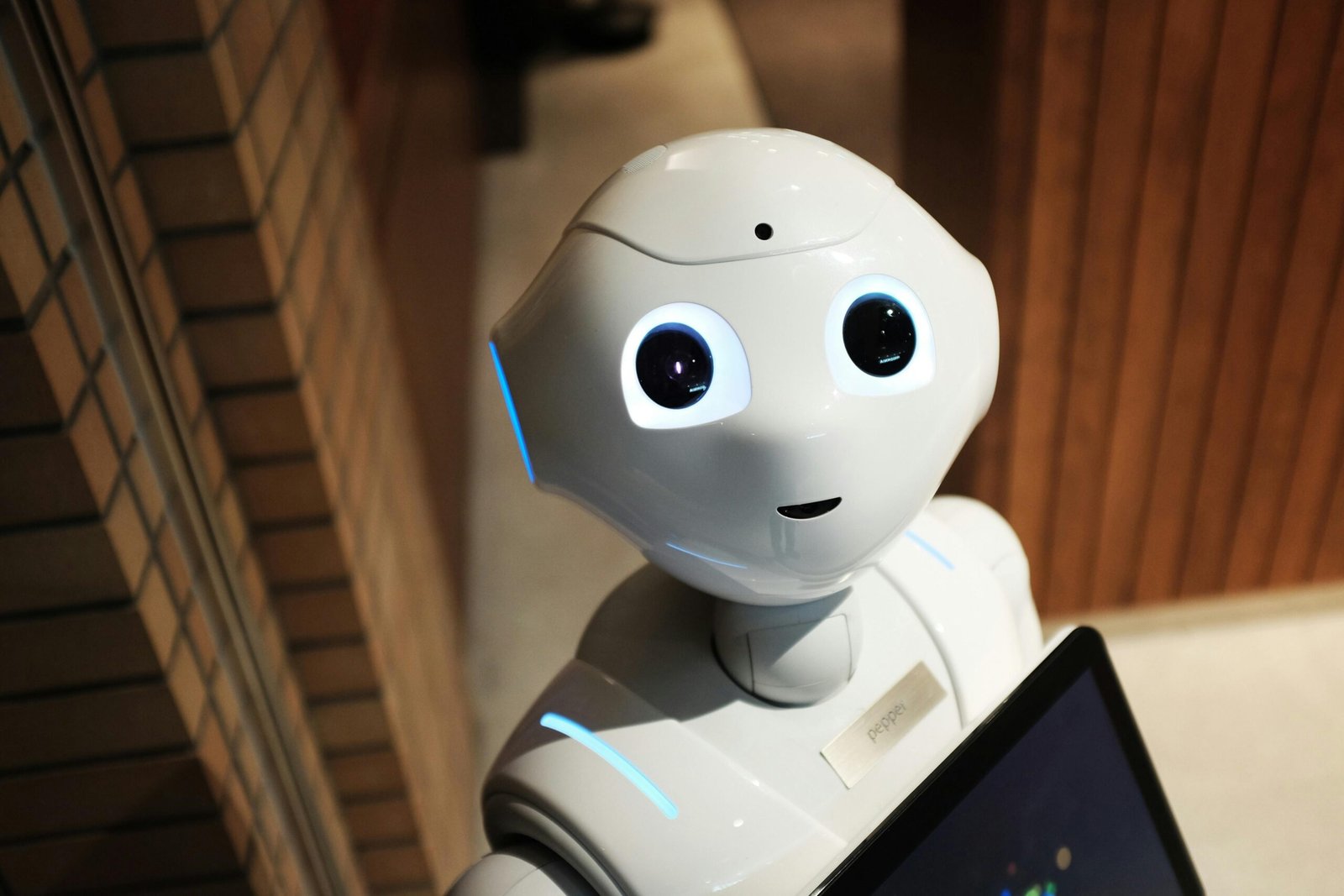Protect Your Passwords with Password Manager
Passwords are more important than ever. We use them for everything—email, banking, shopping, and social media. With so many

Passwords are more important than ever. We use them for everything—email, banking, shopping, and social media.
With so many accounts, it can be hard to remember all our passwords, leading to the problem of using weak or repeated ones.
It is where password managers come in. These tools help us keep our passwords secure, making sure our online activities are as safe as possible.
What Is a Password Manager?
A password manager is a tool that stores and manages your online passwords. It lets you create, save, and use strong, unique passwords for each of your accounts without having to remember them all. Password managers usually encrypt your information, keeping it safe from unauthorized access.
These tools often have extra features like generating random passwords, automatically filling in login forms, and syncing passwords across different devices. It not only makes your accounts more secure but also makes managing them easier.
The Importance of Strong Passwords
Before we talk more about how password managers work, it’s important to know why strong passwords matter. A strong password is usually long, includes a mix of letters, numbers, and symbols, and isn’t easy to guess, like a birthday or common word. Remembering complex passwords for all our accounts is nearly impossible without help.
Using weak passwords is like leaving your door unlocked—they make it easy for hackers to get into your accounts. Reusing the same password for different accounts is even riskier. If one account gets hacked, all the others with the same password are in danger.
How Password Managers Work
Password managers store your passwords in an encrypted format. When you need to log into an account, the password manager automatically retrieves the password and fills it in for you.
There are two main types of password managers: local and cloud-based.
- Local Password Managers store your encrypted passwords on your device. They are less likely to be hacked online but can be lost if your device is damaged or lost.
- Cloud-Based Password Managers store your encrypted passwords in the cloud. It lets you access them from any device with internet access. However, they can be targets for online hackers, but trustworthy services use strong encryption to reduce this risk.
When setting up a password manager, you’ll create a master password. It is the one password you need to remember, as it unlocks all your other passwords. Please make sure this password is strong and keep it safe.
Features of a Good Password Manager
Not all password managers are the same. When choosing one, consider these features:
- Password Generation: The ability to create strong, random passwords.
- Auto-Fill: Automatically fills in login forms.
- Cross-Platform Support: Syncs across different devices and systems.
- Two-Factor Authentication (2FA): Adds extra security by requiring another form of authentication.
- Password Auditing: Alerts you to weak or repeated passwords and suggests updates.
- Secure Sharing: This lets you share passwords securely with trusted people.
- Encryption: Uses strong methods like AES-256 to protect your data.
Setting Up Your Password Manager
Setting up a password manager is easy. Here’s how:
- Choose a Password Manager: Research and pick one that suits your needs, like LastPass, Dashlane, or 1Password. Many offer free basic versions, while premium versions provide extra features.
- Install the Software: Download and install the password manager on your device. Most have apps for smartphones and browser extensions.
- Create a Master Password: Make it long, unique, and easy to remember but hard to guess.
- Import Existing Passwords: Many password managers can automatically import passwords saved in your web browser or other managers.
- Set Up Two-Factor Authentication: If available, enable this for extra security.
- Start Saving Passwords: As you log into your accounts, the password manager will ask you to save your credentials. It can also create new, stronger passwords for you.
Using a Password Manager in Daily Life
Once set up, using a password manager becomes easy. When you visit a website, the password manager will fill in your login details. If you’re making a new account, it will suggest a strong password.
Over time, you’ll collect a library of secure passwords without needing to remember them all. It reduces the stress of managing multiple accounts and increases your security.
Personal Experience: Embracing Password Managers
I remember when I used to keep a small notebook hidden with all my passwords. It was inconvenient and not very secure. Then I tried a password manager, and it changed everything.
Not having to remember every single password was a big relief. I could focus more on my work and less on recalling whether my email password was “Password123!” or “Password321!”. Now, I can create long, complex passwords without worrying about remembering them, making my accounts much safer.
Using a password manager has become a daily habit. Whether I’m logging into my bank account or shopping online, the password manager keeps my credentials strong and secure, making the process seamless.
Read Another Unique Article by Clicking Here: The Dark Ages and Modern Adrenochrome Conspiracy
Password Managers and Two-Factor Authentication
While password managers boost security, adding two-factor authentication (2FA) provides even more protection. 2FA requires two forms of verification: something you know (like your password) and something you have (like a smartphone app).
Most password managers support 2FA, and it’s highly recommended for important accounts like banking or email. Even if someone gets your password, they can’t access your account without the second factor.
Password Managers and Digital Identity Protection
In today’s digital world, protecting our online identities is as important as safeguarding our physical ones. Password managers help by securing our accounts with strong, unique passwords.
Using a password manager prevents common security mistakes, like reusing passwords or choosing easily guessed ones. This helps protect your digital identity from being compromised.
The Security of Password Managers
Some people worry about storing all their passwords in one place. The short answer is that it’s safe, with a few precautions.
Password managers use strong encryption to protect your data. It means that even if someone gets into the password manager’s data, they can’t read it without the encryption key. However, your master password’s security is crucial. If someone gets it, they can unlock all your passwords.
To reduce this risk, choose a strong, unique master password and enable two-factor authentication. Regularly update your master password and watch for any unusual activity to enhance your security.
Common Misconceptions About Password Managers
Despite their benefits, there are some common misconceptions about password managers. Let’s clear them up:
- “Password Managers Are Only for Tech-Savvy People”: Password managers are made to be easy to use, even for those who aren’t tech experts.
- “Password Managers Can Get Hacked”: While no system is perfect, reputable password managers use strong encryption to protect your data. Following best practices, like using a strong master password and enabling 2FA, keeps the risk low.
- “I Don’t Have Enough Accounts to Need a Password Manager”: Even if you have just a few accounts, a password manager helps ensure your passwords are strong and unique, reducing the risk of being hacked.
Choosing the Right Password Manager for You
With many options out there, choosing the right password manager can seem tough. Here are some tips to help:
- Assess Your Needs: Think about what features matter most to you. Do you need support across devices? Prefer local or cloud-based storage? How important is two-factor authentication?
- Research Reputable Brands: Look for well-known password managers with good user reviews, like LastPass, Dashlane, and 1Password.
- Test Free Versions: Many password managers offer free trials. Use these to see if they meet your needs.
- Consider Premium Features: While free versions work for basic needs, premium versions often offer extras like dark web monitoring, secure password sharing, and priority support.
Integrating Password Managers with Other Security Tools
Password managers are just one part of online security. Combining them with other tools enhances your protection.
- Antivirus Software: Regular updates protect your devices from threats that could compromise your passwords.
- Virtual Private Networks (VPNs): Using a VPN encrypts your internet connection, making it harder for cybercriminals to intercept your data.
- Security Alerts: Some password managers notify you if one of your accounts has been breached. This lets you quickly change your password to limit damage.
Password Managers and Family Use
Password managers aren’t just for individuals. Many offer family plans for securely sharing passwords with loved ones. It is helpful for managing shared accounts or helping less tech-savvy family members stay secure.
Family plans often include features like secure sharing, emergency access, and the ability to monitor each family member’s password habits. It helps ensure everyone in your household follows best practices for online security.
Addressing the Fear of Losing Access
One common fear about password managers is losing access to accounts if the master password is forgotten. While this is a valid concern, there are steps to avoid this:
- Backup Options: Some password managers let you securely store your master password in a trusted place.
- Emergency Access: Some allow you to choose a trusted person who can access your account in case of an emergency.
- Password Hints: Use a hint that only you understand, but don’t make it too obvious.
- Secure Storage: Consider writing down your master password and storing it securely, like in a safe.
Moving Beyond Passwords: The Future of Authentication
While password managers are essential now, the future may bring different solutions. Technologies like biometric authentication (fingerprints, facial recognition) and passwordless authentication (hardware keys or mobile prompts) are already being used.
As these technologies become more common, they may reduce our need for traditional passwords. However, until these methods are widely adopted, password managers will remain key to securing our online lives.
My Journey with Password Managers
I started using password managers years ago when managing multiple accounts became too much. At first, I was skeptical—trusting one tool with all my passwords seemed risky.
However, as I learned more about their security features and convenience, I became a fan. Now, I can’t imagine managing my online life without one. It saves time, reduces stress, and keeps my accounts secure. If you’re still on the fence, give a password manager a try. You might find, like I did, that it’s a game-changer for your online security.
Conclusion
Password managers are powerful tools that simplify and secure our online lives. By creating strong, unique passwords for each account and storing them safely, they reduce the risk of hacking and make managing passwords easier.
Whether you have many accounts or just a few, using a password manager is a smart move. With features like password generation, auto-fill, and two-factor authentication, they protect your online identity in ways that simple passwords can’t.
So, if you’re tired of trying to remember all your passwords, consider using a password manager. It could be the best decision you make for your online security.