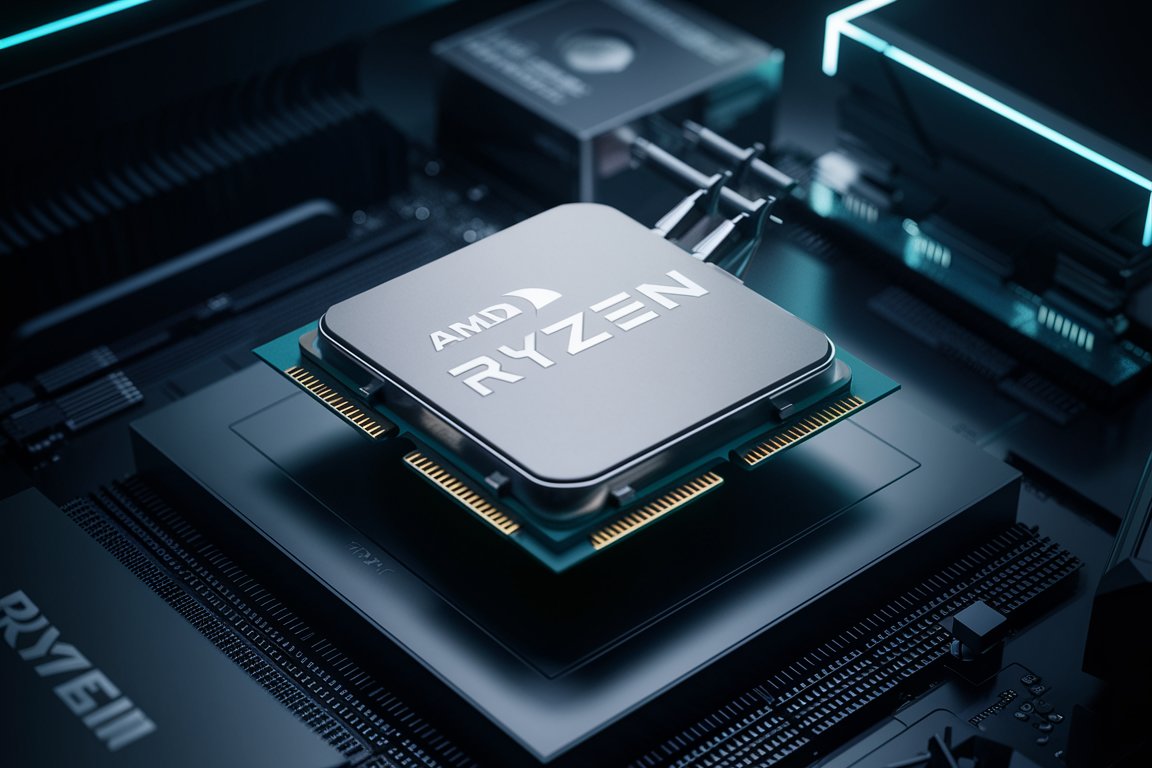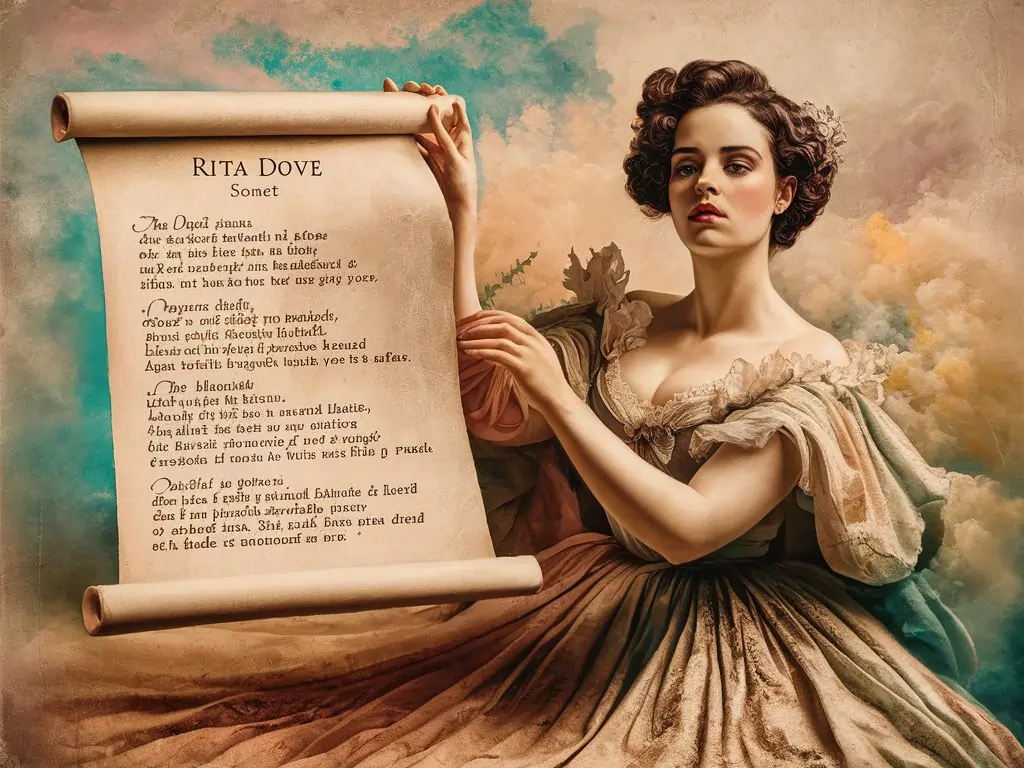CPU Comparison: Find the Perfect Processor
The Central Processing Unit (CPU) is like the brain of a computer. It manages the instructions from programs by

The Central Processing Unit (CPU) is like the brain of a computer. It manages the instructions from programs by performing basic tasks like math, logic, and input/output operations. In simpler terms, the CPU processes data and carries out commands, making it one of the most crucial parts of any computer.
When I first started learning about computers, I was confused by all the different CPU options. I remember asking, “Which one is best for me?” If you’re in the same boat, this guide will help you understand CPUs better.
The Core of the Matter: CPU Cores Explained
When comparing CPUs, you’ll often hear the term “cores.” A core is a single processing unit within a CPU. Modern CPUs usually have multiple cores, which allow them to handle several tasks at once.
Single-core CPUs: These were common in older computers and could only handle one task at a time. They were good for simple tasks like word processing and browsing the web.
Dual-core CPUs: As technology advanced, dual-core CPUs became standard. They can handle two tasks at the same time, making multitasking easier.
Quad-core and beyond: Nowadays, most CPUs have four or more cores. CPUs with four cores (quad-core), six cores (hexa-core), and eight cores (octa-core) are common in both desktop and laptop computers. More cores generally mean better multitasking and performance, especially for demanding tasks like video editing or gaming.
From my experience, a quad-core CPU is a good choice for most people. It offers a balance between performance and cost. But if you do a lot of multitasking or play high-end games, a hexa-core or octa-core CPU might be worth the extra money.
Clock Speed: How Fast Is Your CPU?
Clock speed, measured in gigahertz (GHz), shows how fast a CPU can process data. Generally, a higher clock speed means a faster CPU, but it’s not that simple.
For example, I once upgraded from a 3.2 GHz CPU to a 4.0 GHz CPU, expecting a big performance boost. While there was an improvement in some tasks, it wasn’t as much as I hoped. That’s when I learned that clock speed isn’t everything.
Clock speed is important, but it should be considered along with the number of cores and the CPU’s design. A CPU with a higher clock speed isn’t always better if it has fewer cores or an older design.
Architecture and Manufacturing Process
When I first heard about CPU architecture, I was confused. Terms like “14nm” and “7nm” were thrown around, and I didn’t know what they meant. Let me explain.
CPU architecture refers to the design of the CPU. Modern CPUs are designed to be more efficient, using less power while delivering better performance. The manufacturing process, measured in nanometers (nm), indicates how small the transistors inside the CPU are.
14nm, 10nm, 7nm, etc.: Smaller numbers mean smaller transistors, which usually leads to better efficiency and performance. For example, a CPU built on a 7nm process will usually outperform one built on a 14nm process, even if other specs are similar.
In my experience, choosing a CPU with a newer architecture has noticeable benefits, especially in terms of power efficiency. My laptop with a 7nm CPU runs cooler and has better battery life compared to my older laptop with a 14nm CPU.
Cache Memory: The Unsung Hero
Cache memory is often overlooked when comparing CPUs, but it plays a big role in performance. Cache is a small amount of very fast memory located on the CPU itself. It stores frequently accessed data so the CPU can retrieve it quickly.
There are typically three levels of cache:
L1 Cache: The smallest but fastest type of cache. It’s closest to the CPU cores and stores the most frequently accessed data.
L2 Cache: Larger but slightly slower than L1 cache. It acts as a bridge between L1 cache and the main memory (RAM).
L3 Cache: The largest and slowest cache, shared across all CPU cores. It stores data that is accessed less often.
When I first started building PCs, I didn’t pay much attention to cache memory. But over time, I realized that it can make a noticeable difference, especially in tasks like gaming and video editing. A CPU with a larger cache can handle data more efficiently, speeding up task completion.
Integrated Graphics vs. Dedicated Graphics
When comparing CPUs, you might see the term “integrated graphics.” This means the GPU (Graphics Processing Unit) is built into the CPU. Integrated graphics are good enough for basic tasks like browsing the web, watching videos, and light gaming.
But for more demanding tasks like high-end gaming or 3D rendering, you’ll need a dedicated GPU. A dedicated GPU is a separate part that handles all the graphics, freeing up the CPU for other tasks.
Personally, I prefer a dedicated GPU for my desktop because I like gaming and video editing. But for my everyday laptop, integrated graphics are more than enough. It’s all about finding the right balance based on your needs.
Thermal Design Power (TDP): Keeping Things Cool
TDP stands for Thermal Design Power, which indicates how much heat a CPU generates when working hard. It’s measured in watts (W) and gives you an idea of how much cooling your CPU will need.
A CPU with a high TDP will need stronger cooling, like larger heatsinks or more powerful fans. On the other hand, CPUs with lower TDPs produce less heat and can be cooled with smaller, quieter fans.
From my experience, managing TDP is important when building a quiet and efficient system. I once put a high-TDP CPU in a small case without enough cooling. The result? My system ran hot and noisy, and I had to upgrade my cooling solution.
Read Another Unique Article by Click Here: Ryzen: A Revolution in Computer Processors
Hyper-Threading and Simultaneous Multithreading (SMT)
Hyper-Threading (HT) and Simultaneous Multithreading (SMT) are technologies that let a single CPU core handle multiple tasks at the same time. This essentially turns each physical core into two virtual cores, improving multitasking and performance in apps that can use multiple threads.
Intel introduced Hyper-Threading with its Pentium 4 processors, and it’s now in many of their CPUs. AMD uses a similar technology called Simultaneous Multithreading (SMT) in its Ryzen CPUs.
I’ve found Hyper-Threading and SMT to be very useful in tasks like video rendering and 3D modeling. With more threads available, these apps can spread the work out more efficiently, reducing the time it takes to finish tasks.
Comparing Popular CPU Brands: Intel vs. AMD
No CPU comparison is complete without mentioning the two big names: Intel and AMD. Both have their strengths and weaknesses, and the choice often comes down to what you need and prefer.
Intel CPUs: Known for their strong single-core performance and power efficiency, Intel CPUs are often the first choice for many users. They’re great for tasks that need high clock speeds, like gaming. But Intel CPUs tend to be more expensive, especially at the high end.
AMD CPUs: Recently, AMD has made big improvements with its Ryzen series. AMD CPUs offer great multi-core performance, making them ideal for tasks like video editing and streaming. They’re also usually more affordable, offering better value, especially in the mid-range and high-end markets.
As someone who has used both Intel and AMD CPUs, I can say that both brands have their advantages. My gaming PC, with an Intel CPU, performs excellently in games. On the other hand, my work laptop with an AMD CPU handles multitasking and productivity tasks very well. It’s all about choosing the right tool for the job.
Budget vs. High-End CPUs: What’s Worth the Money?
When comparing CPUs, your budget is important. CPUs range from budget-friendly options to high-end models that can be expensive. But is it always worth spending more on a high-end CPU?
Budget CPUs: These are great for basic tasks like browsing the web, word processing, and light gaming. Examples include the Intel Core i3 and AMD Ryzen 3 series. They offer decent performance at a lower price, making them a good choice if you’re on a budget.
Mid-range CPUs: If you want a balance between price and performance, mid-range CPUs like the Intel Core i5 and AMD Ryzen 5 series are great options. They can handle more demanding tasks, including gaming and content creation, without being too expensive.
High-end CPUs: For enthusiasts and professionals, high-end CPUs like the Intel Core i7/i9 and AMD Ryzen 7/9 series offer top performance. These CPUs are built for tasks that need a lot of processing power, like 4K video editing, 3D rendering, and high-end gaming.
In my experience, a mid-range CPU is often the best choice for most people. It provides enough power for a wide range of tasks without the high cost of top models. But if you need maximum performance for professional work or competitive gaming, spending more on a high-end CPU can be worth it.
Real-World Performance: Benchmarks and Reviews
One of the best ways to compare CPUs is by looking at real-world performance benchmarks and reviews. Benchmarks give objective data on how a CPU performs in various tasks, like gaming, video editing, and multitasking.
When I’m thinking about getting a new CPU, I always check benchmark scores and user reviews. They help me understand what to expect in terms of performance. Websites like PassMark, Cinebench, and Geekbench are great for comparing CPUs based on their benchmark scores.
However, it’s important to take benchmarks with a grain of salt. While they’re useful, they don’t always show real-world usage. That’s why I also look at user reviews and forums, where people