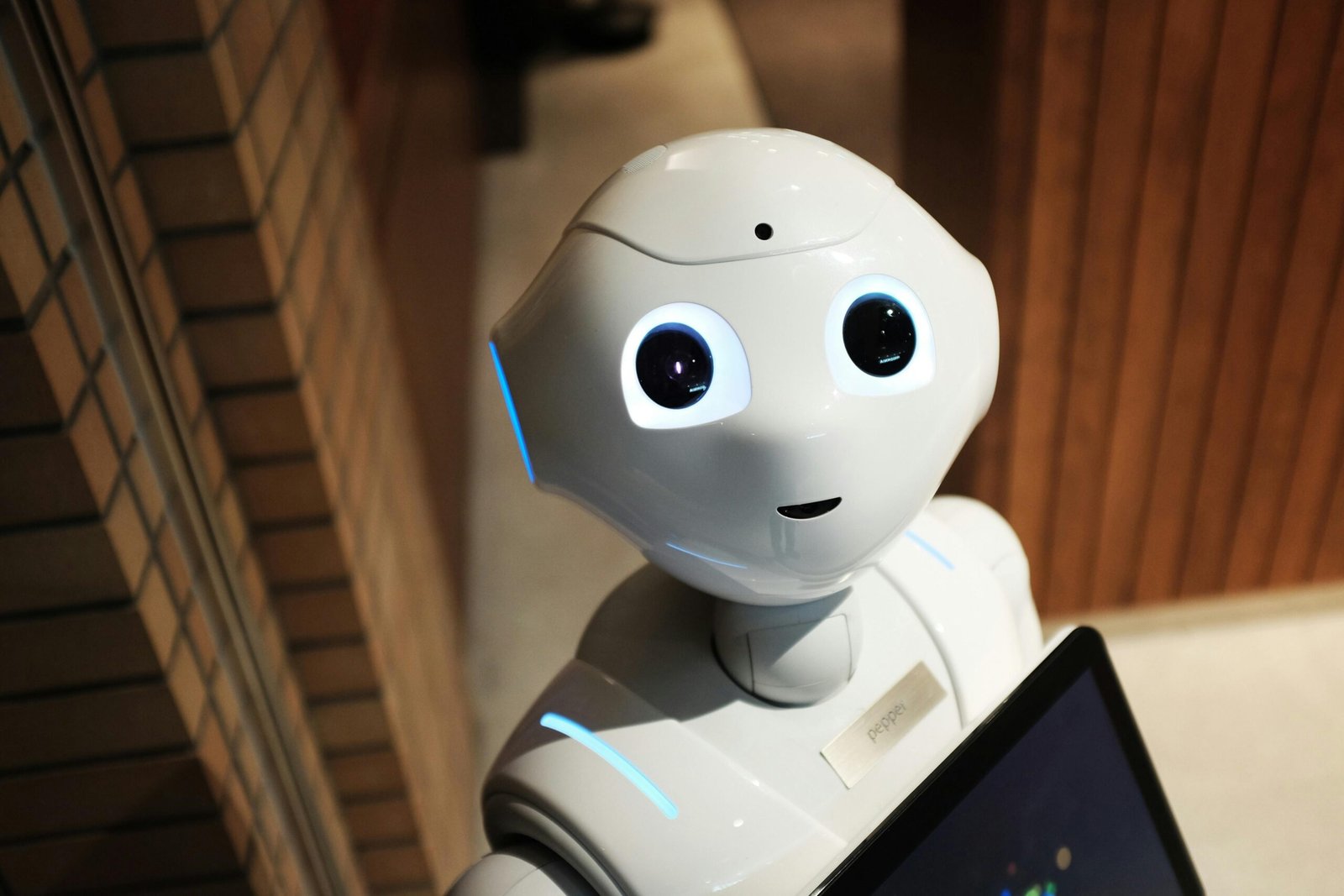Common Mistakes to Avoid When Using Image Processing Software
When working with image processing software, it’s easy to make mistakes. Many users jump in without fully understanding how

When working with image processing software, it’s easy to make mistakes. Many users jump in without fully understanding how the tools work. This can lead to poor results and frustration.
It’s essential to use effective photo processing solutions to enhance your images. Have you ever wondered why your edited photos don’t look as expected? By avoiding common pitfalls, you can master these tools.
In this blog, we will explore typical errors in image editing. With the right approach, you can achieve stunning visuals and a more enjoyable editing experience. Let’s dive in and learn together!
Over-Editing
One of the most common mistakes in image processing is over-editing. This happens when users apply too many adjustments or effects to their photos, resulting in an unnatural look.
For instance, brightening an image too much can create harsh highlights, while excessive sharpening can produce unwanted noise. It’s important to remember that the goal of using image editing tools is to enhance the original photo, not to change it.
Instead of making drastic changes, try subtle adjustments that keep the image looking realistic. This way, you can preserve the beauty of the photo while still adding your personal touch.
Not Understanding Color Spaces
Another common mistake in image processing is not understanding color spaces. A color space defines how colors are represented in your images. The most typical types are RGB (Red, Green, Blue) and CMYK (Cyan, Magenta, Yellow, Black).
RGB is used mainly for digital images displayed on screens, while CMYK is essential for printed images. If you edit an image in the wrong color space, you may notice that colors look different when printed compared to how they appear on your screen.
This can lead to disappointing results. To avoid this mistake, always check the color space settings in your software before starting your edits.
Not Using Non-Destructive Editing
A major mistake many people make when using image processing software is not employing non-destructive editing methods. Non-destructive editing means you can make changes to your images without permanently altering the original file.
This approach allows you to experiment freely since you can always revert to the original image if needed. For example, instead of applying filters directly to your photo, use adjustment layers or duplicates.
By doing so, you can adjust, remove, or change effects at any time without losing the initial quality of your image. This practice saves time and provides greater flexibility, ensuring results are right.
Neglecting Basic Editing Techniques
Many users fall into the trap of neglecting basic editing techniques when working with photo editing applications. These fundamental skills are essential for achieving polished results.
For instance, adjusting brightness and contrast can improve an image’s appearance. Failing to perform these essential edits may leave photos looking flat or dull.
Cropping is another important technique that can help focus on the subject and improve composition. Users often overlook these simple adjustments, which can make a significant difference in the quality of their final images.
Not Saving Different Versions
In image processing, do not save different versions of your work. When editing photos, it is easy to make changes that you might later regret. If you only save your most recent edit, you lose the original image and any previous versions, limiting your options.
To avoid this issue, consider saving multiple versions of your photo at different stages of editing. For example, you could save the original file, a lightly edited version, and another with more complex adjustments. This way, if you prefer an earlier edit or want to try a different approach, you can easily go back without starting from scratch.
Ignoring Resolution Settings
Many users ignore resolution settings when working with images. Resolution refers to the detail an image holds and is usually measured in pixels per inch (PPI). If your resolution is too low, your images may appear blurry or pixelated when printed or displayed on high-resolution screens.
If the resolution is too high, it can lead to larger file sizes, which may slow down your editing process and be harder to share. It’s important to choose the right resolution based on your intended use. For online images, a resolution of 72 PPI is often sufficient, while for print, you should aim for at least 300 PPI.
Forgetting to Check for Consistency
A frequent oversight in image editing is forgetting to check for consistency across your photos. Consistency helps create a cohesive look, especially if you’re building a portfolio or a social media feed. This includes aspects such as brightness, contrast, and color tones.
When images have varying styles, it can distract viewers and reduce the impact. For example, if you convert images using a JPG to PNG converter, ensure edits maintain similar characteristics throughout your collection. To achieve a unified appearance, take the time to review each image side by side and make necessary adjustments. It is to ensure they complement each other.
Not Taking Advantage of Keyboard Shortcuts
One common mistake many users make in image processing software is not taking advantage of keyboard shortcuts. These shortcuts can save significant time and make the editing process more efficient.
Instead of clicking through menus for common tasks like cropping, zooming, or undoing changes, you can simply press a few keys on your keyboard. For example, using “Ctrl + Z” to undo a mistake instantly helps you move forward in your editing without delay.
Failing to Check Quality Loss
A common mistake in image editing is failing to check for quality loss after making changes. When you edit an image and then save it, especially in formats like JPG, you may lose some details and clarity. This is because JPG compresses the image to save space, which can create blurriness or pixelation.
To avoid this issue, always keep a high-quality version of your original image. After editing, zoom in to examine if the picture still looks sharp and clear. If you notice any quality loss, consider saving in a less lossy format like PNG or TIFF for better results.
Learn More About Mistakes to Avoid When Using Image Processing Software
Avoiding common mistakes is crucial for success. Understanding your tools will lead to better results. Image processing software can enhance your photos.
Be mindful of editing techniques and resolution settings. Always save multiple versions of your work. Check for consistency across all images you edit.
Practice using keyboard shortcuts to speed up the process. By keeping these tips in mind, you can improve your editing experience.
Did you find this article helpful? If so, check out the rest of our site for more informative content.